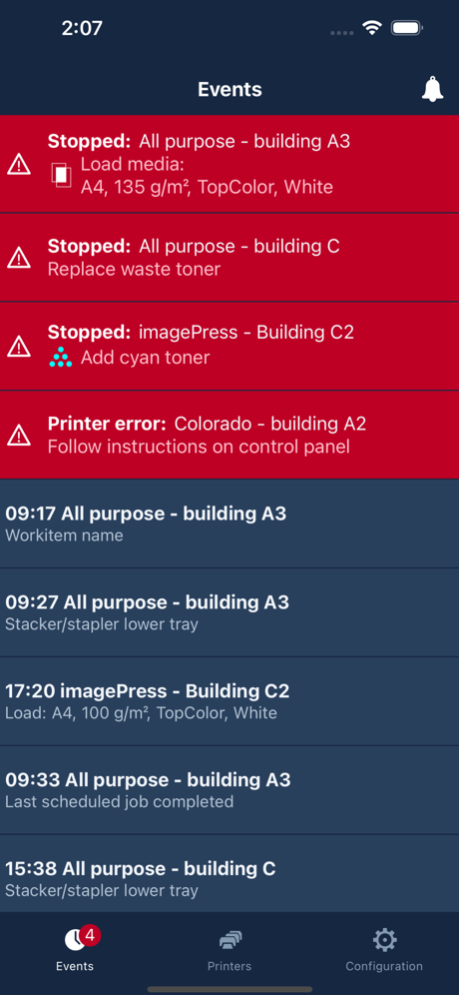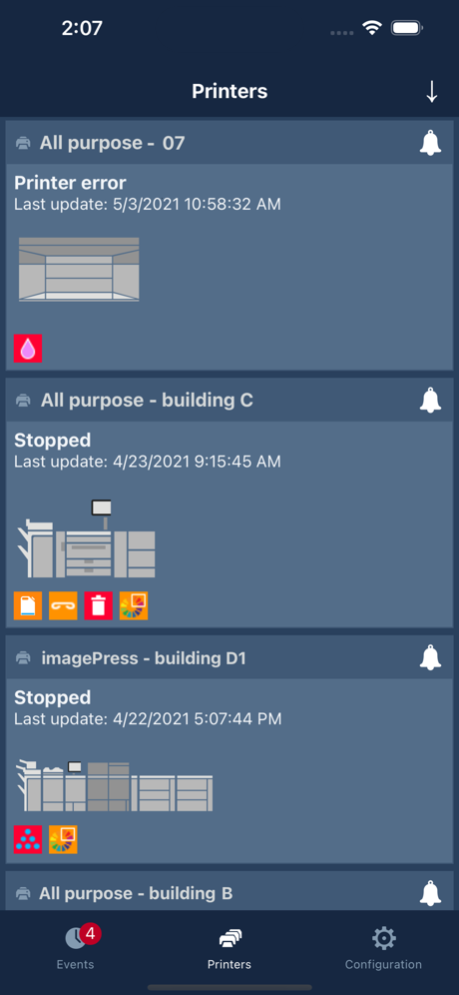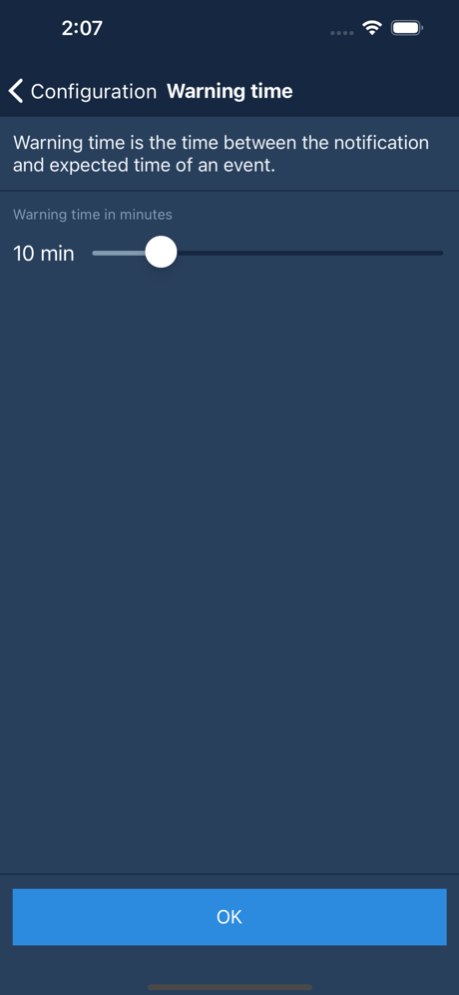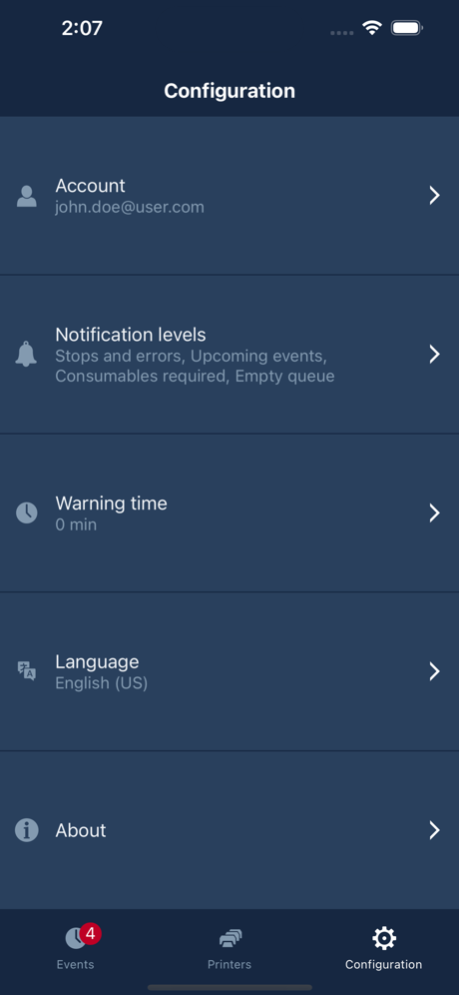PRISMAremote Monitoring 1.0.40
Free Version
Publisher Description
PRISMAremote Monitoring is a print operation alerting app for tablets and phones.
With PRISMAremote Monitoring on your device, you can easily keep track of the status of your PRISMAsync-driven printers and Colorado printers. You will receive timely alerts if an operator action is required, such as loading media or adding consumables. Moreover, if there is a problem with the printer that needs immediate attention, you will be notified right away. PRISMAremote Monitoring enables you to ensure that your printers are printing without any interruptions, even when you are busy with other tasks.
Requirements to install app:
• From 16.1 on
Requirements to use app:
• PRISMAremote Monitoring configured on each printer
• Users need to be registered by the system administrator
What is new?
PRISMAremote Monitoring is the upgraded version of the PRISMAsync Remote Control app. It comes with new features and extended printer support:
- The app is now based in the PRISMA Home portal. User and device management and app authentication is now done via PRISMA Home. You can log in to the app using your PRISMA Home account, providing a seamless and secure experience.
- Added support for the following printers: the Canon imagePRESS V1350, V900 series, and Colorado M-series.
- Introducing new printer-specific events for the Colorado M-series. Stay informed with near real-time notifications and events for white ink, tissue cassette, and aerosol filter warnings and errors.
Mar 5, 2024
Version 1.0.40
- Added support for Japan region
About PRISMAremote Monitoring
PRISMAremote Monitoring is a free app for iOS published in the Office Suites & Tools list of apps, part of Business.
The company that develops PRISMAremote Monitoring is Canon Production Printing Netherlands B.V.. The latest version released by its developer is 1.0.40.
To install PRISMAremote Monitoring on your iOS device, just click the green Continue To App button above to start the installation process. The app is listed on our website since 2024-03-05 and was downloaded 0 times. We have already checked if the download link is safe, however for your own protection we recommend that you scan the downloaded app with your antivirus. Your antivirus may detect the PRISMAremote Monitoring as malware if the download link is broken.
How to install PRISMAremote Monitoring on your iOS device:
- Click on the Continue To App button on our website. This will redirect you to the App Store.
- Once the PRISMAremote Monitoring is shown in the iTunes listing of your iOS device, you can start its download and installation. Tap on the GET button to the right of the app to start downloading it.
- If you are not logged-in the iOS appstore app, you'll be prompted for your your Apple ID and/or password.
- After PRISMAremote Monitoring is downloaded, you'll see an INSTALL button to the right. Tap on it to start the actual installation of the iOS app.
- Once installation is finished you can tap on the OPEN button to start it. Its icon will also be added to your device home screen.